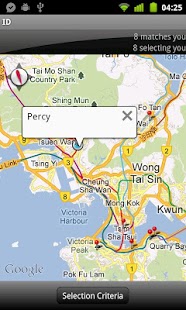ID - Daily Lucky Stars 1.2.1
Paid Version
Publisher Description
For the first time in human history, the complication of human relations is put into
an interactive application that gives immediate perspectives and insights into social
relationships
AND
For the first time in human history, an individual astrological data is put into an index
-“ID Index” with visual representation
ID is a new and smarter way to social networks. It works with Facebook, Twitter,
Google, Weibo, etc.
ID is a tool for people matching, enables you to do matching in 3 ways:
- Nearby
- Close encounters
- Manual Input
Nearby: based on your search criteria, help you identify someone “nearby” who are
compatible and allows you to chat instantly to become friends
Close encounters: “Bump” to find out your compatibility with someone you just met,
adds to friends’ list or store in “History” for future interactions
Manual Input: Free manual matching lets you match friends’ birthdays and find out
instantly your compatibility based on “ID Index”
Compile your ID friends list. Visualize your “Like” pattern and see who your top 10 are
at anytime.
About ID - Daily Lucky Stars
ID - Daily Lucky Stars is a paid app for Android published in the Other list of apps, part of Communications.
The company that develops ID - Daily Lucky Stars is LC Chan. The latest version released by its developer is 1.2.1. This app was rated by 1 users of our site and has an average rating of 4.0.
To install ID - Daily Lucky Stars on your Android device, just click the green Continue To App button above to start the installation process. The app is listed on our website since 2013-02-15 and was downloaded 5 times. We have already checked if the download link is safe, however for your own protection we recommend that you scan the downloaded app with your antivirus. Your antivirus may detect the ID - Daily Lucky Stars as malware as malware if the download link to hk.myid is broken.
How to install ID - Daily Lucky Stars on your Android device:
- Click on the Continue To App button on our website. This will redirect you to Google Play.
- Once the ID - Daily Lucky Stars is shown in the Google Play listing of your Android device, you can start its download and installation. Tap on the Install button located below the search bar and to the right of the app icon.
- A pop-up window with the permissions required by ID - Daily Lucky Stars will be shown. Click on Accept to continue the process.
- ID - Daily Lucky Stars will be downloaded onto your device, displaying a progress. Once the download completes, the installation will start and you'll get a notification after the installation is finished.